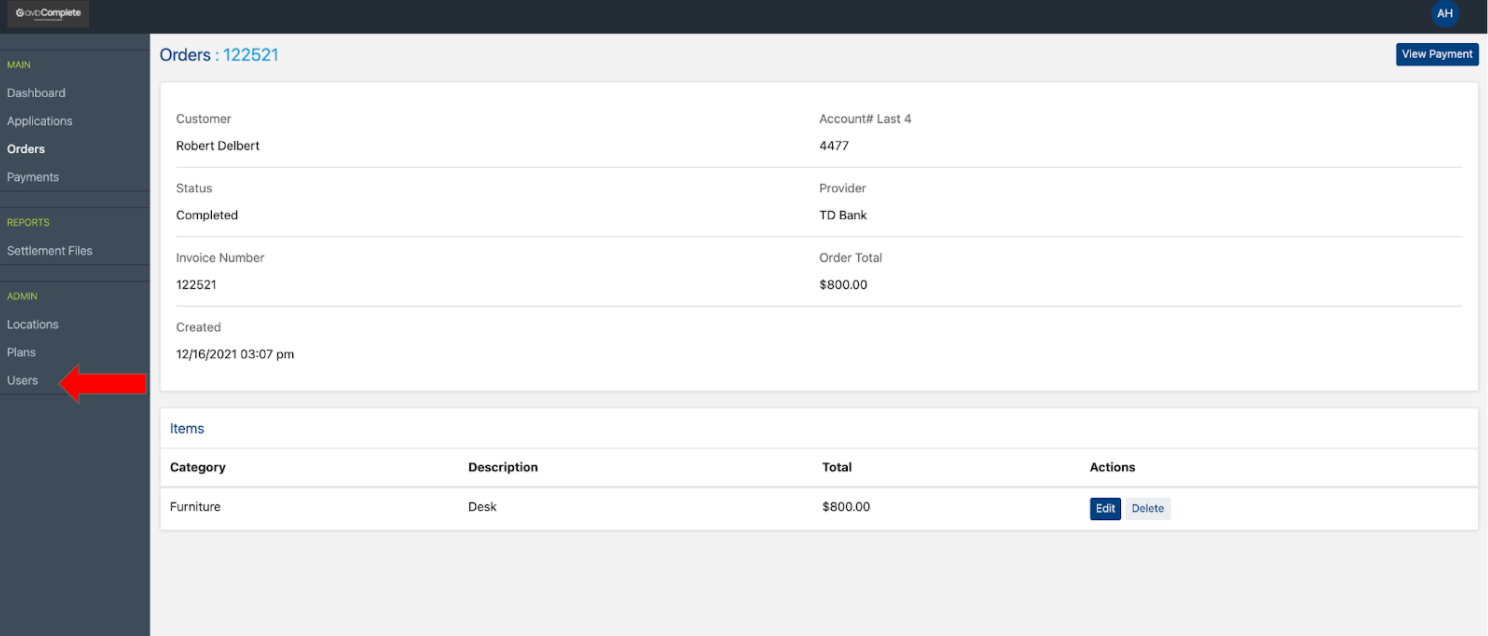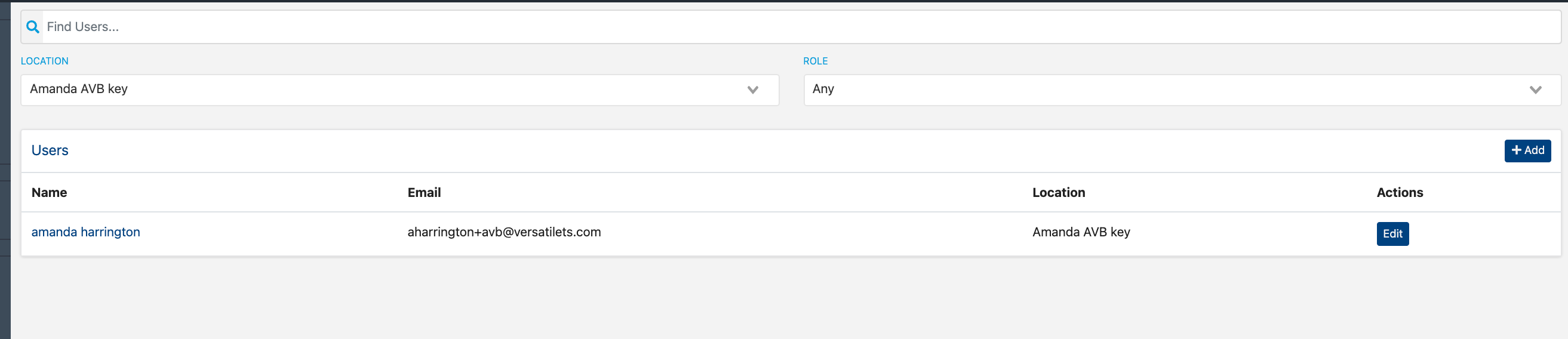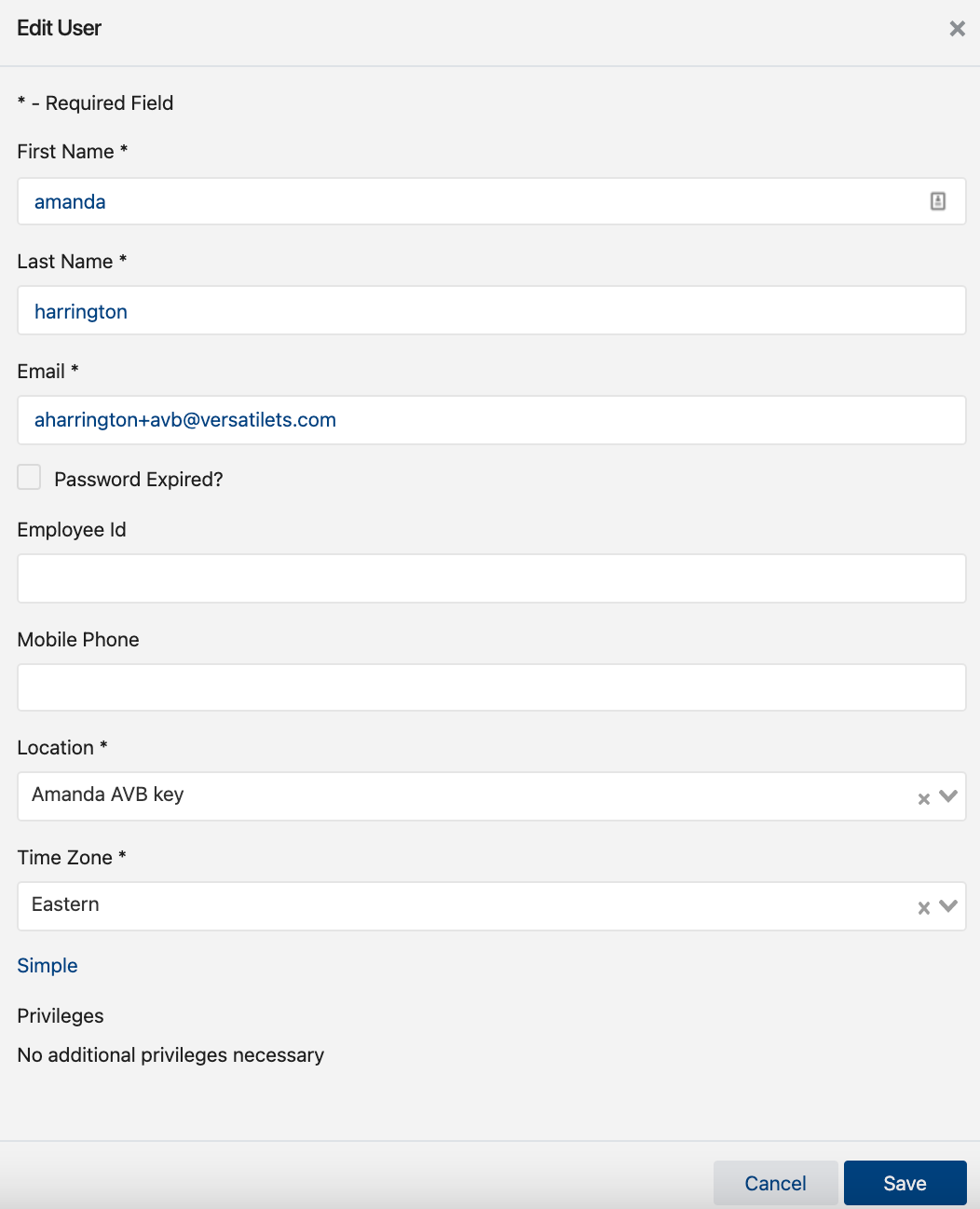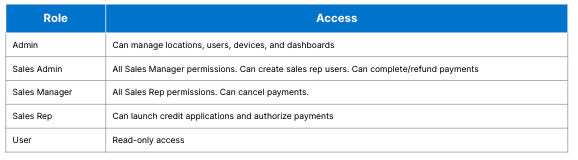User Management Overview
Designated portal administrators can easily manage user accounts in the portal.
This feature is located by clicking the Admin menu on the left-hand side and select Users.
** If you do not see a Users link, you may not have administrative access to the portal. You can contact your organization’s portal administrator for details and access. **
Clicking the Users link will display a listing of all users in your organization’s Versatile Finance Portal. In the search bar, you can type first name, last name, email address to filter down. You can also use
the dropdowns to select one location or a particular role.
By clicking the Edit Button under actions will allow you to update any information tied to that user.
Various Roles in the Versatile Finance Portal
** If the user is not able to access the portal due to the wrong password, please see the Forgot Password page**