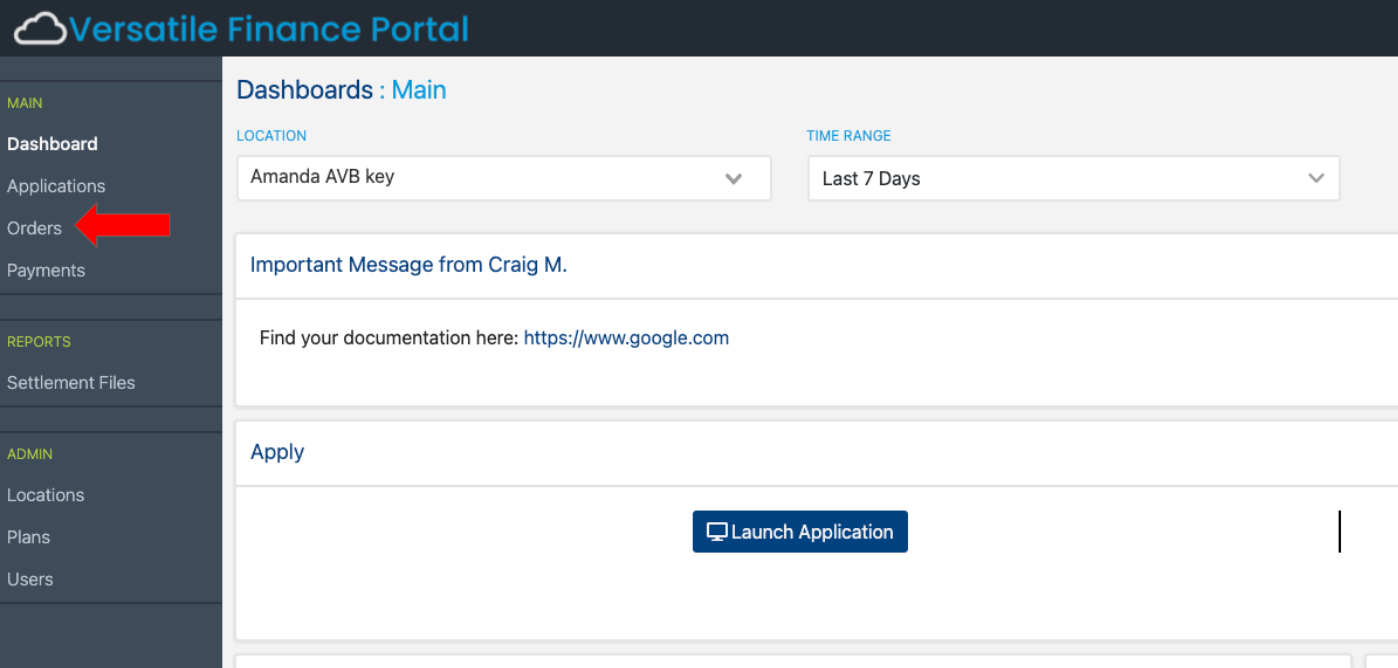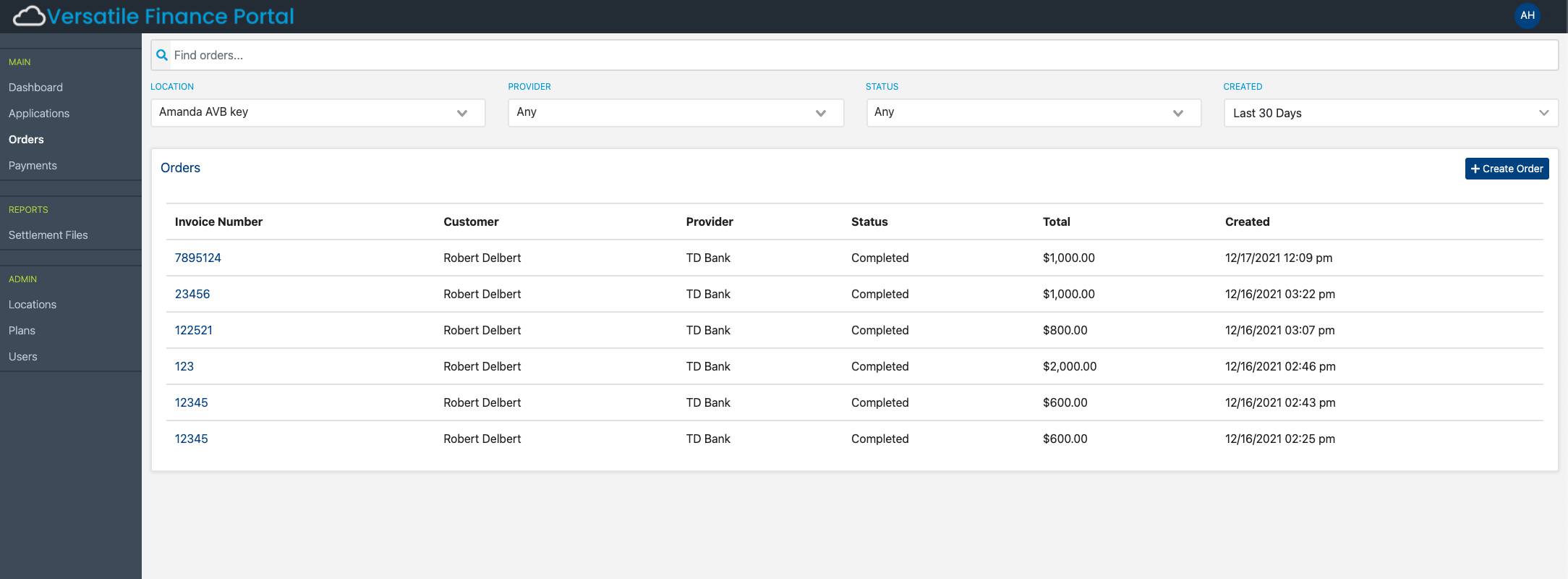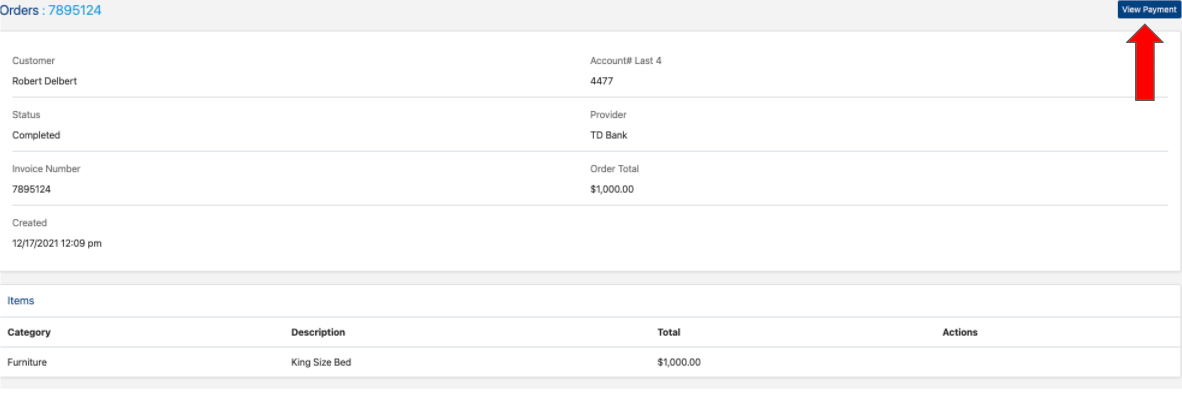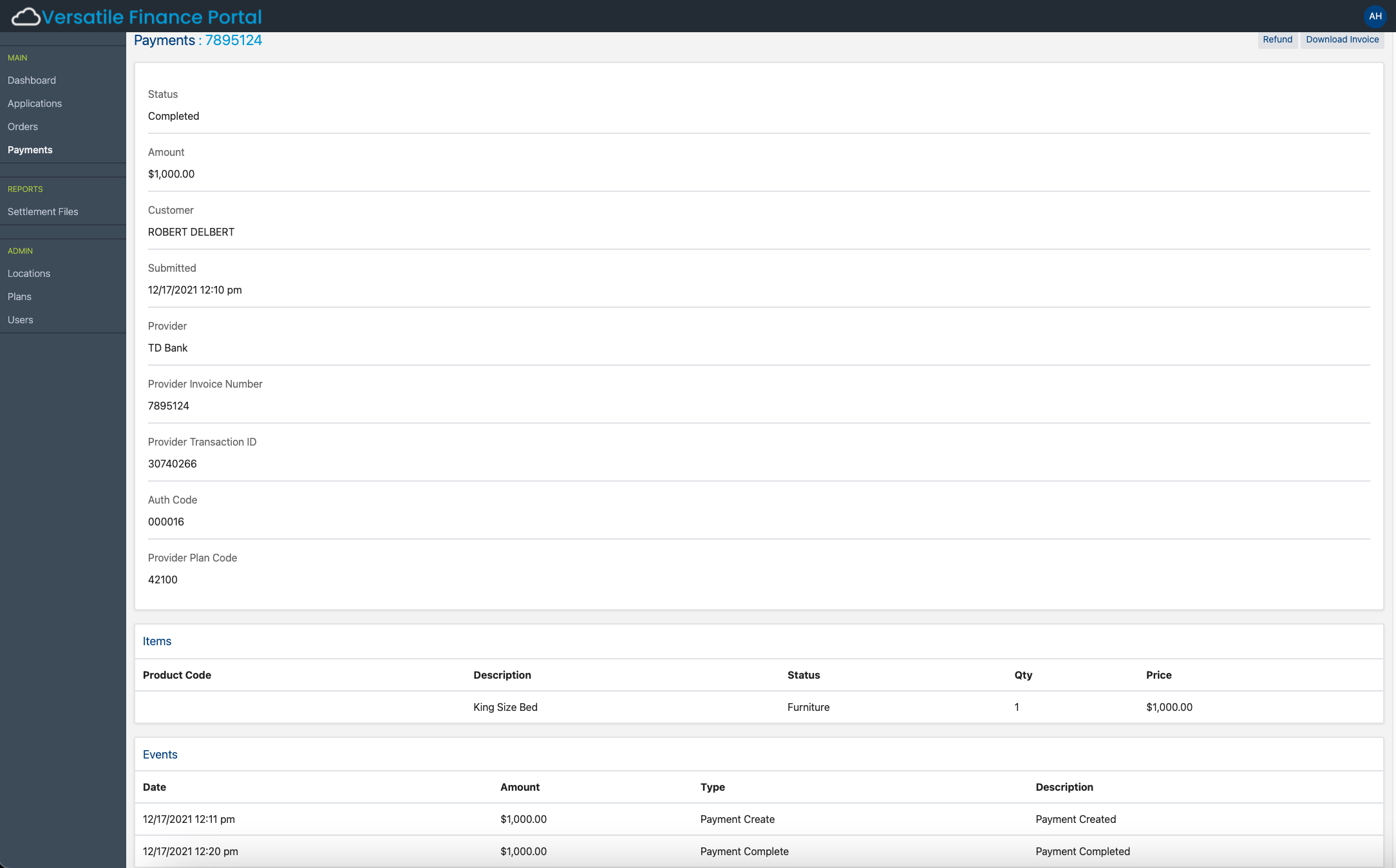Finding Orders
To locate Sales Orders in the Versatile Finance Portal, click the Orders link on the left menu bar.
Clicking on Orders link will take you to the Orders Listing page.
You can optionally use this form to search in the top search bar you can enter the customer name, provider, or invoice number.
Invoice Number: This is the number entered upon initial set up for an order
Provider - Filter search results by the lending provider (such as TD Bank).
Status - Filter search results by the Order Status, such as: Open, Authorized, Settled, Refunded, etc.
Created: This allows you to filter down to the last 7 days, last 30 days, last 60 days, this month, last month, or set up a custom date
***If you have access to more than one location you can use the location dropdown to narrow the search field***
As you enter information the screen will refresh to narrow the search parameters.
Clicking the hyperlink that is the invoice number will open the order. If the order was authorized you will not be able to make any changes.
If you click view payment this will prompt the payment page to load. You will be able to see the timestamps for any updates for that order (authorized, settled, etc).