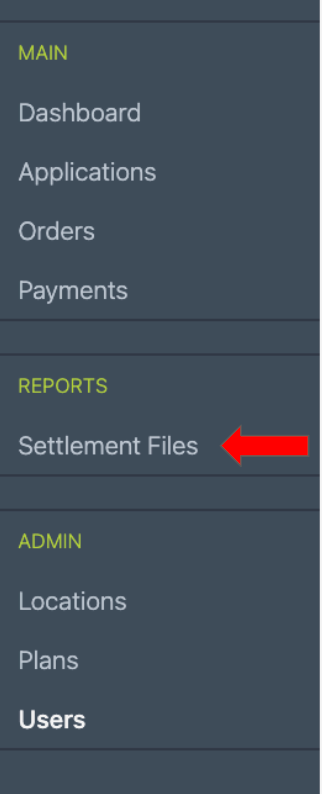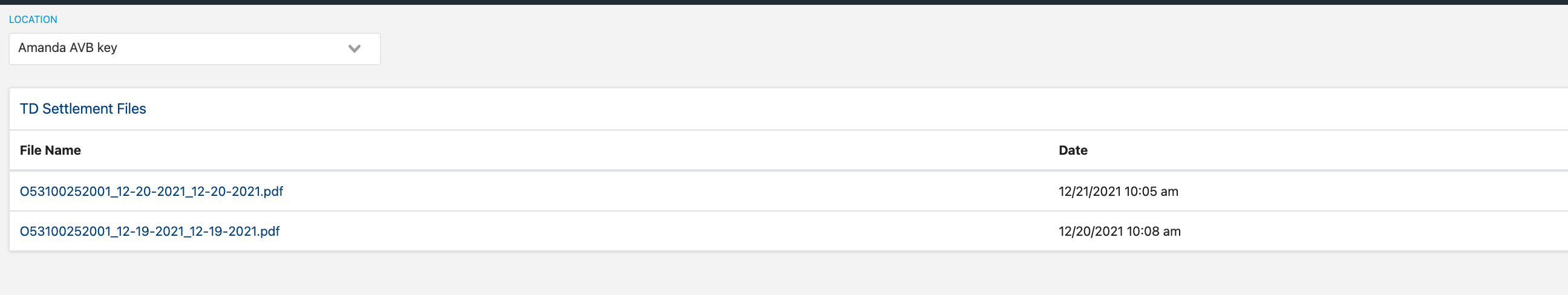Settlement Reports
Nightly reports of settlement activity are available for various lenders. As of right now, this feature is only available for funds settling through TD Bank.
To access the nightly settlement reports, click the Reports link on the left-side menu. Underneath this section, click Settlement Files.
You will then see a listing of available reports, by day. Click on the desired date, and the settlement report will download directly to your computer.
For more information about how to read the information on the TD nightly settlement report, please contact your TD Bank support team.