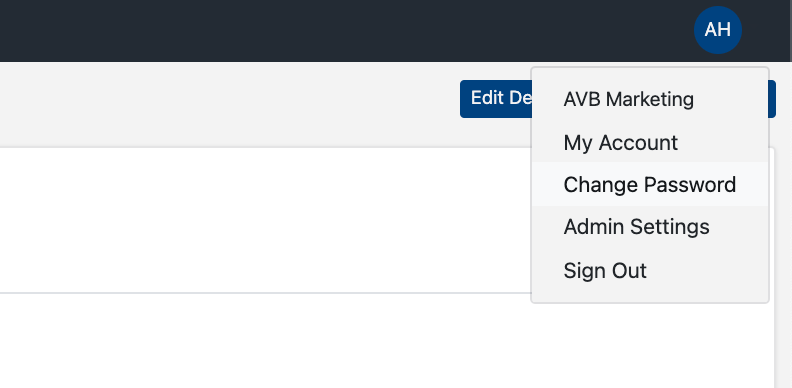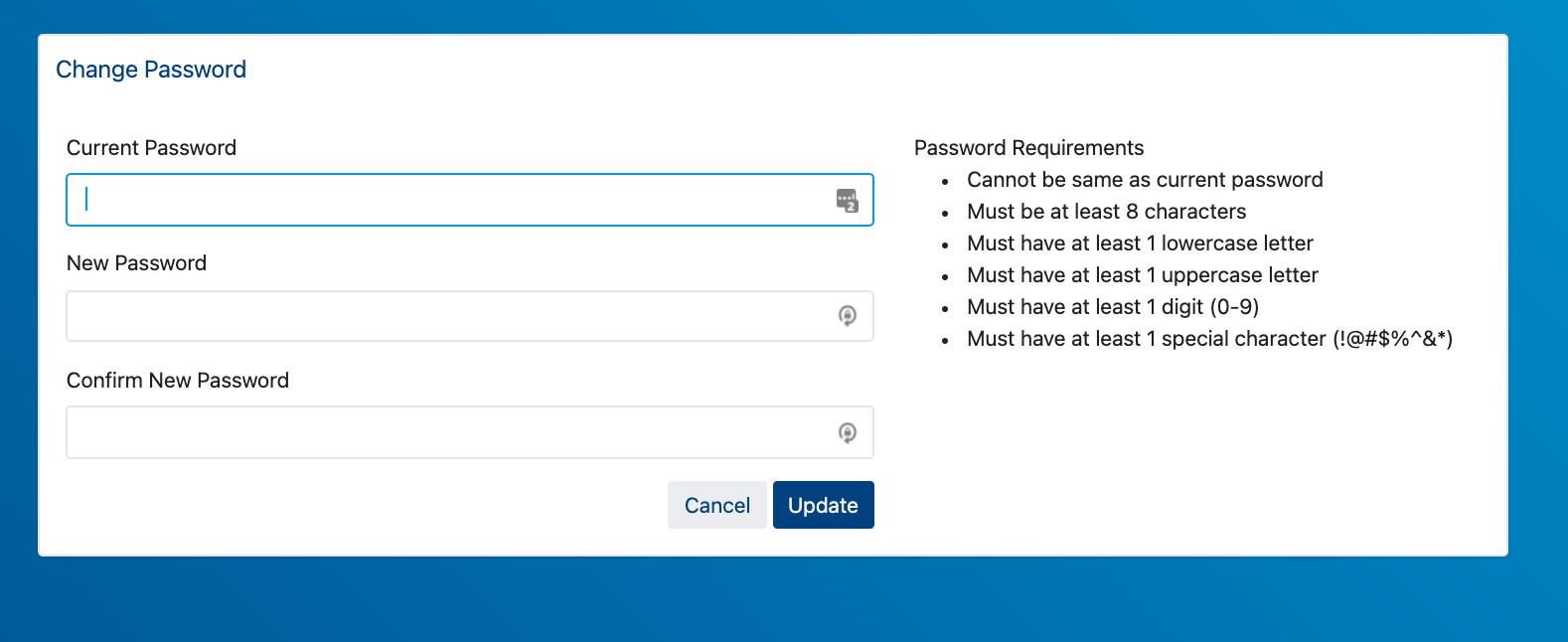Changing Your Password
Your password reset process can be initiated from inside of the Versatile Finance Portal.
1. Simply click on the Account Settings icon on the upper right, and select Reset Password.
2. After clicking Reset Password, you will be prompted to enter your current password and then your new password. You will also need to confirm the new password
Note that passwords have certain requirements to ensure strong, secure passwords.