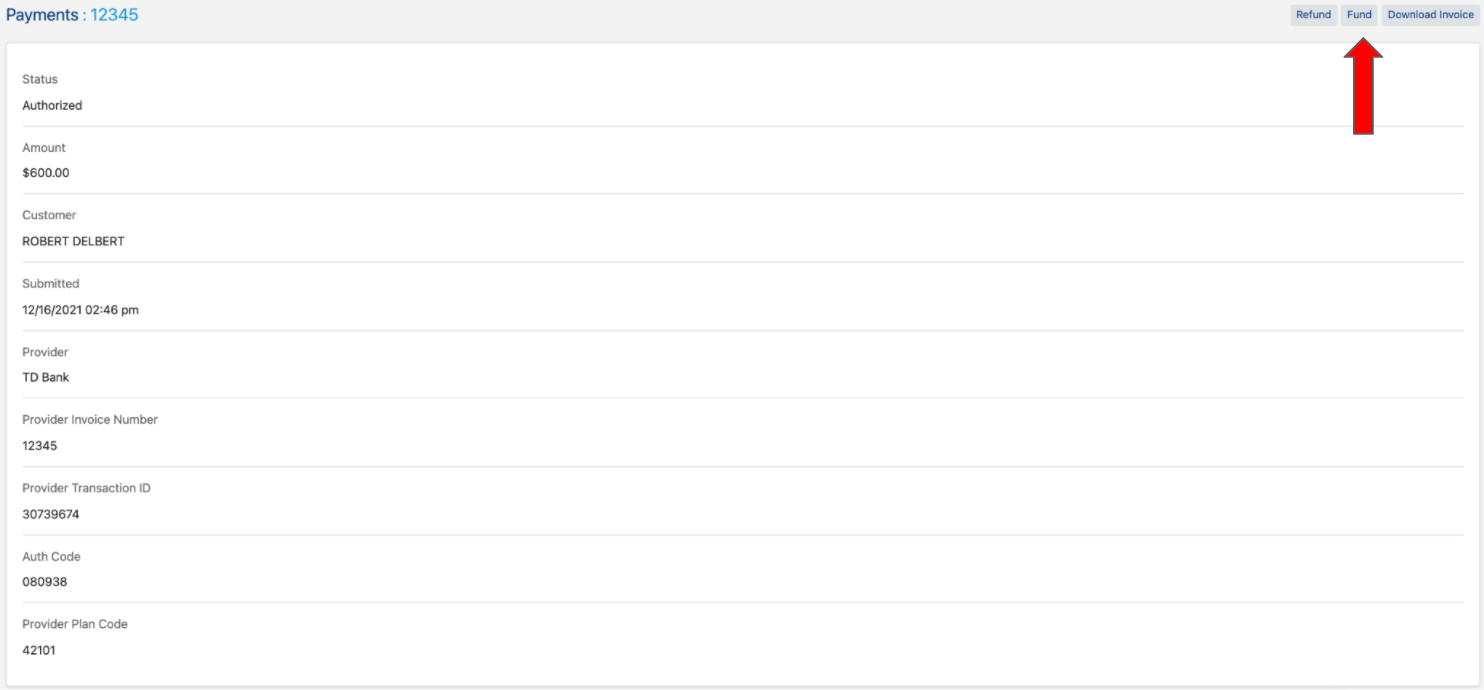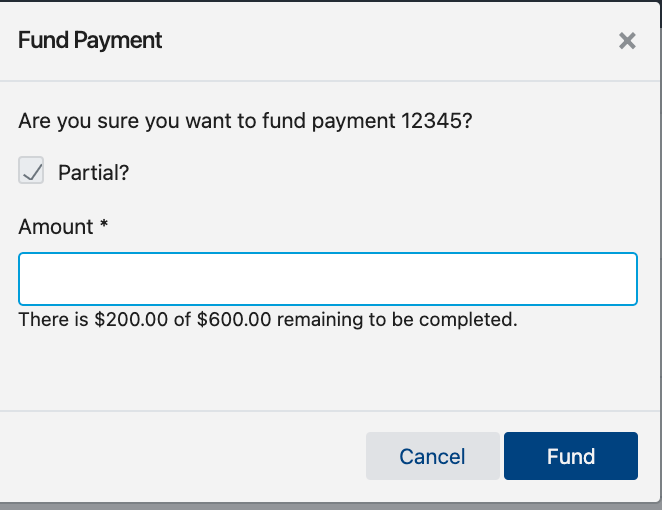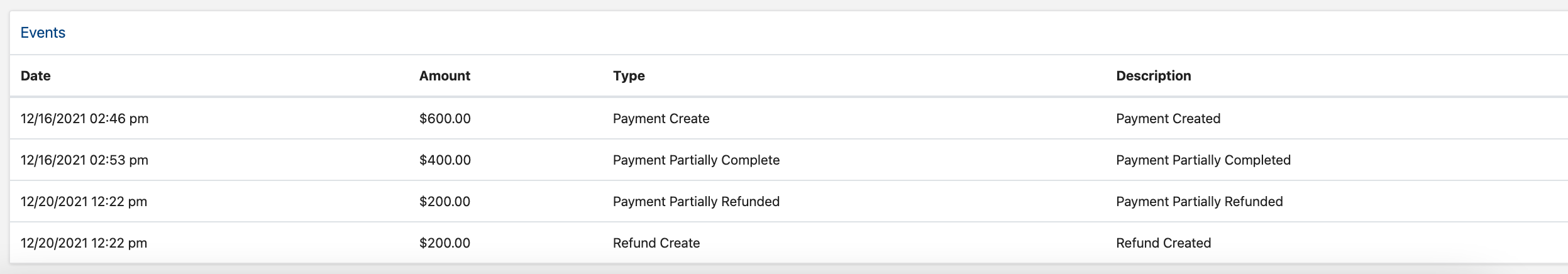Partially Funding a Sales Order
Once an order has been submitted, it will become available for Settlement.
The settlement process can be completed once the delivery of the authorized merchandise has been confirmed.
After confirming delivery, you can select Fund which will generate a popup message asking you to confirm that the order is ready to be Funded. At this point, you can either return to the order listing by clicking Back to Orders or continue to settle the order by clicking Fund.
If you would like to partially Fund a sales order this can be performed by clicking the Fund button in the order screen.
You will then have the option to select the partial box and enter the monetary amount that needs to be funded
After you hit the FUND button you will see the time stamp at the bottom of the payments screen for the partial funding.